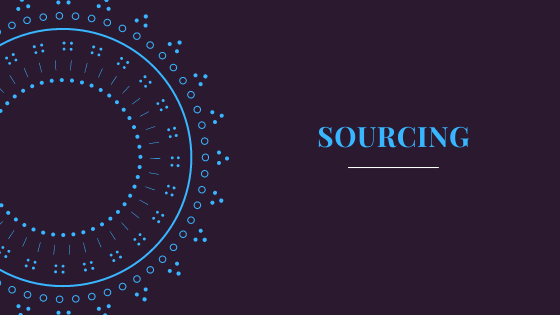Here are the links for G Cloud
https://www.digitalmarketplace.service.gov.uk/buyers/direct-award/g-cloud/choose-lot
https://www.digitalmarketplace.service.gov.uk/buyers/direct-award/g-cloud/choose-lot
https://www.gov.uk/guidance/g-cloud-buyers-guide
Buying services through the G-Cloud framework
You can use the Digital Marketplace to buy cloud services through the G-Cloud framework.
A framework is an agreement between government and suppliers. Buying services through frameworks is faster and cheaper than entering into individual procurement contracts.
All public sector organisations, including agencies and arm’s length bodies, can use the Digital Marketplace. Check the customer unique reference number (URN) list to see if you’re eligible.
What you can buy
There are around 31,000 cloud services on the G-Cloud framework, divided into the following categories (lots):
- cloud hosting – platform or infrastructure services for processing and storing data, running software or networking. For example, content delivery networks or load balancing services
- cloud software – applications that are accessed over the internet and hosted in the cloud. For example, accounting tools or customer service management software
- cloud support – services to help you set up and maintain your cloud software or hosting services. For example, migration services or ongoing support
Who the suppliers are
All G-Cloud suppliers have:
- confirmed information about their company and the way they work
- added information about the services that they offer
The financial position of suppliers isn’t checked when they apply to the framework. Read about how suppliers have been evaluated.
View the list of G-Cloud suppliers.
Before you start
Before you start your search for cloud services on the Digital Marketplace you should:
- write a list of requirements
- check if you need approval to spend money on a service
- start an audit trail
Write a list of your requirements
Work with someone who will use the service, buying specialists and technical experts to prepare a list of ‘must-haves’ and ‘wants’. These requirements will help you decide which search category, keywords and filters to use.
When writing your requirements you should consider the:
- funds you have available to buy the service
- technical and procurement requirements of the project
- criteria on which your choice will be based
Read the government service manual guidance on choosing technology.
Help writing requirements
You can search for cloud hosting, software and support on the Digital Marketplace to learn more about the types of service that are available.
You can also talk to suppliers before you start to help you refine your requirements.
Understanding security standards
Use the government’s Cloud Security Principles to help you understand how secure suppliers’ services are.
You should also:
- involve people with risk management and technical security expertise in the buying process
- make sure a service meets your security requirements before you sign a contract
Keep an audit trail
An audit trail is a record of what you do when you buy cloud services on the Digital Marketplace.
If you award a contract through the G-Cloud framework, you must be able to show that your assessment of services was fair and transparent.
Follow the step-by-step guide to buying to download a copy of:
- the category, keywords and filters you used
- the services you found
- the date you exported your results
You can add this information to your audit trail.
You should keep your own record of your communications with suppliers, including any early market engagement, clarification questions, emails and face to face conversations you have.
How to buy: a step-by-step guide
When you have written your requirements, use the Digital Marketplace to search for cloud services, save details of your search and download a copy of your search results.
After you have assessed the services you found, use the Digital Marketplace to declare the outcome of your search.
- Save a search
- Export your results
- Start assessing services
- Award a contract
- Submit a customer benefit record
1. Save a search
Use the Digital Marketplace to search for cloud services that meet your needs.
Choose a category, then search for services using keywords and filters. Save your search so you can export your results later.
Sign in to your Digital Marketplace account to see a list of your saved searches.
What to do if you have too many results
You must assess all of the services in your search results. If you have too many services to assess, add filters to refine your results. The filters you add should be based on your requirements.
Save your search again to record any changes you make. When you update a search it will only keep the most recent category, keywords and filters you used.
2. Export your results
Export your search results to keep a record of the services you’ve found.
You cannot edit your search again after exporting your results, so you should only complete this step when you’re ready to start assessing services.
Download suppliers’ service descriptions and contact details to help you track and record your decision-making. Add this to your audit trail.
You can download exported results as a spreadsheet or comma-separated values (CSV). Both file types include:
- service names, descriptions and prices
- links to detailed service description pages on the Digital Marketplace
- supplier names and contact details
3. Start assessing services
Follow the guidance for assessing services. Choose the service that best meets your budget and requirements.
Do not hold a competition to decide the winner. You can contact suppliers to ask clarification questions, but you must not negotiate with them.
4. Award a contract
The buyer and supplier must both sign a copy of the contract before the service can be used.
Read how to award a contract when you buy services.
Download the contract
Check the framework name and number (for example, G-Cloud 10) on the service description page before you download your templates and legal documents.
Contract length
The maximum length of a G-Cloud contract is normally 24 months. After this you’ll need to start a new search on the Digital Marketplace.
In some cases you may be able to extend your contract if you have the right approvals.
Terms and conditions
If there’s any contradiction between the contract terms and conditions and the framework terms and conditions, the framework terms will take precedence. In a contract, the terms and conditions and prices are all agreed when the framework agreement is signed.
Read how the terms and conditions work.
Publish the contract on Contracts Finder
You must publish details of all completed contracts on Contracts Finder if their value is either:
- over £10,000 and the buyer is a central Government department
- over £25,000 and the buyer is part of the wider public sector or the NHS
You’ll need to sign in to your account first. If you don’t have an account, you’ll need to register as a buyer on Contracts Finder.
Tell us the outcome
Whether or not you award a contract, we’ll prompt you to tell us the outcome. We collect this information and share it with the Crown Commercial Service (CCS) to help us improve the Digital Marketplace for buyers and suppliers.
5. Submit a Customer Benefits Record
Every time you award a contract you must submit a Customer Benefits Record.
CCS will contact you if they find any issues with the supplier.
The information you submit to the Customer Benefits Record will not be published.
CCS works with departments and organisations across the public sector to improve service delivery quality and ensure every commercial relationship provides value for money. That means it has to record savings and monitor the ongoing performance of the G-Cloud frameworks.
How to use keyword search
Try using different search terms to make sure you get the most complete set of results possible. For example, if you want to buy a content management system, try searching for ‘document management system’ as well as ‘content management system’.
Add keywords to create a list of services that meet your wants as well as your must-haves. For example, a search for ‘content management system’ and ‘open standards’ could be further refined by adding ‘Firefox support’, ‘content rating’ and ‘link management’.
If you want to exclude a word, put a minus sign before the word you don’t want. For example, if you don’t need training, type: ‘hosted content management system -training’.
If you’re looking for a specific set of terms, for example social media management, using double quotes will match the phrase exactly in the returned services. For example, searching for “social media management” returns only the services that include that exact phrase. If you don’t use double quotes the results will show everything that contains all 3 of those words.
How to assess services
Before you assess the services you’ve found on the Digital Marketplace, you should read:
- buying fairly
- reviewing service descriptions
- what to do if you have a question for the suppliers
- choosing the winning service
- what to do if only one service meets your requirements
- what to do if no services meet your requirements
Buying fairly
When you search for services on the Digital Marketplace, you must assess all the services in your search results. Your assessment of these services should always be as fair and as transparent as possible.
You must not:
- combine the results of more than one search to create a shortlist
- hold a competition to decide the winner
- ask suppliers to tender, bid or submit proposals
- unfairly exclude any services without referring back to your requirements
You can contact suppliers to ask clarification questions, but you must not negotiate with them about the details of their service.
Read how to buy Digital Marketplace services fairly.
Reviewing service descriptions
Your assessment should be based on the information in suppliers’ detailed service descriptions. Spend some time going through the descriptions of the services you’ve found to find the service that best meets your budget and requirements.
Each service description includes a:
- terms and conditions document
- pricing document
They may also include a service definition document.
The price shown on the service description page is the cost of the most common configuration of the service. Pricing is normally volume-based, so you should always look at the supplier’s pricing document to work out the actual price of what you’re going to buy.
What to do if you have a question for the suppliers
You can contact suppliers to ask them to explain their service description, terms and conditions, pricing or service definition documents.
You must not negotiate with suppliers about the details of their service. If it isn’t in their service description, you can’t ask a question about it.
Always keep a record of any conversations you have with suppliers.
Choosing the winning service
When choosing the winning service, you should consider:
- whole life cost – the cost effectiveness, price and running costs of the service
- technical merit and functional fit – for example, coverage, network capacity and performance
- after-sales service management – the helpdesk, account management function and assurance of supply of a range of services
- non-functional characteristics – for example, supplier terms, help with onboarding and offboarding, scalability, reliability and automatic disaster recovery
Your final choice should be based on best fit, rather than ruling out suppliers that don’t meet either your current contract or an ideal set of terms.
When you have chosen a service, you can award a contract to the supplier.
What to do if only one service meets your requirements
If only one service meets your requirements, you can award a contract to the supplier without doing anything else.
What to do if no services meet your requirements
If none of the services in your search results meet your requirements, you’ll need to start a new search. Even if you don’t award a contract, you should still tell us the outcome of your search.
Extending your G-Cloud contract
Contract awards on G-Cloud normally last for up to 24 months, but they can be extended by one year and then a further year.
Central government organisations
If you’re a central government organisation, you can only extend your contract if the:
- spend controls team says you can
- supplier gives you an ‘additional exit plan’ to approve at least 8 months before the contract ends
You can read more about additional exit plans in the latest call-off contract.
When your contract ends
If you need a new contract because you can’t or don’t want to extend, you must re-evaluate your needs and the services on offer on the Digital Marketplace.
If your requirements haven’t changed, you can save a new search for the same category, keywords and filters. That way, you can check that no new services are offered that may be better value for money. You can then enter into a new contract but must keep records to prove that your assessment has been fair.
Contact CCS if you:
- have any questions about the G-Cloud framework or the buying process, for example, evaluating supplier
- need to make changes to your user account, for example, if you have trouble logging in to the Digital Marketplace