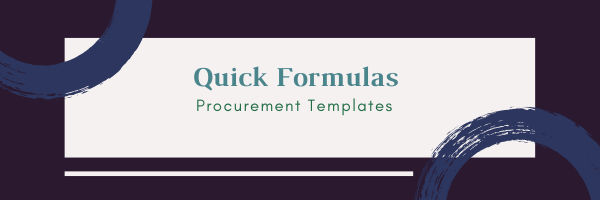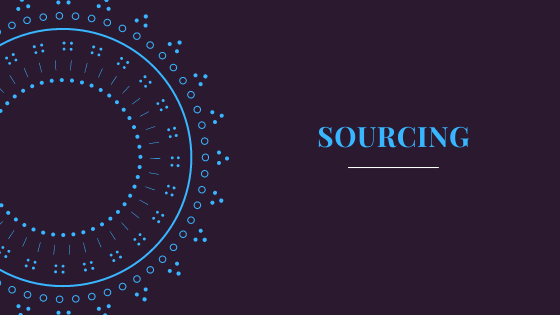- Price Difference (new- original)/original X100
- Max Score 100 100/ score X weighting
- Max Score between 2 numbers score/max score or price/max price i.e A1/A2
- Tender Score actual score/ max score X weighting
- Price Score lowest price/tender price X weighting
- Original Price from Discount % = price/(1- discount) or sale price/percentage paid -to work out % paid add a pre-requsite calculation 1-% discount)
- Increase by percentage = price X (1+percent increase)
- Calculating Working Days in Excel =NETWORKDAYS
- Amending dates in excel to show month and year
- =TEXT(G2,”mmmm”) i.e. G2 is column end date
- =YEAR(G2) =CONCATENATE(R2,” “,S2) to combine month and year
- =CONCATENATE(R2,” “,S2) to combine month and year
- EDATE to count number of forceast months – function requires two arguments: the start date and the number of months that you want to add or subtract. To subtract months, enter a negative number as the second argument. For example, =EDATE(“9/15/19”,-5) returns 4/15/19.
Protect a worksheet but allow specific cells to be edited
- Select the cells you want to unlock.
- Click the Format button on the Home tab.
- Select Format Cells.
- Click the Protection tab.
- Clear the Locked check box. You can also toggle the lock on and off by clicking the Format button and selecting Lock Cell. …
- Click OK.
Unlocking a scanned PDF doc
In Word, click File > Open. Browse to the location of the PDF file on your computer and click Open. A message appears, stating that Word will convert the PDF file into an editable Word document. Click OK.